Periodically Technical: November 2024
SPOTLIGHT: MIA NORRIS
Technology Support Consultant

Technology Services welcomed our new Technology Support Consultant, Mia Norris, to
Salem Academy & College in July 2024. Mia comes to us from Nebraska, and we are excited to have her on our team! Please join us in welcoming her to Salem. Some fun facts about Mia:
- She collects video games.
- She likes to eat weird and unusual foods.
- She likes to travel.
Salem Canvas News
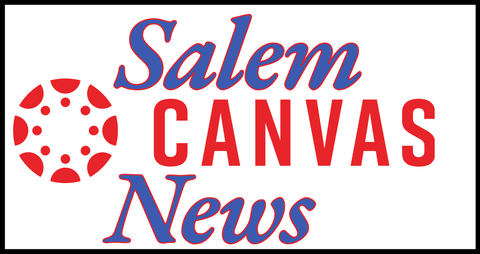
Cross-Listing is Here!
What is cross-listing in Canvas? Cross-listing allows you to move section enrollments from individual courses and combine them into one course. This feature is helpful for instructors who teach several sections of the same course and want to manage course data in a single course. Known combinations, such as EDUC 300/500, and any sections of a course taught by the same instructor will be cross-listed.
Cross-listed courses will now be combined into one course on faculty dashboards. This new feature of Salem College’s Canvas will allow for better organization and collaboration. If you experience any issues with your cross-listed courses, please email help@salem.edu and provide the details of the error.
Meet the Team

IT Student Help Desk Associates respond to tickets, phone calls, and walk-ins for Technology Services. These student workers can assist with troubleshooting classroom and office technologies, placing tickets to our A/V partners for repairs, installing and updating software, replacing common accessories (e.g. keyboards, mice, monitors, etc.), connecting devices to the Salem network, and more! To request support, please email help@salem.edu or call 336-917-5511.

Helpdesk Tips
Giving Technology Services Staff plenty of details allows us to resolve your issue more efficiently!
While emailing help@salem.edu is a quick way to contact Technology Services, creating a ticket through Mojo Helpdesk via MySalem (my.salem.edu) allows you to complete more fields in order to provide our department with more details about the issue at hand. This results in fewer follow-up questions and an overall quicker resolution time.

Streamline communication by blind copying (BCC) the helpdesk vs copying (CC)
Copying the helpdesk (help@salem.edu) on an email correspondence will help create a ticket in Technology Service’s ticketing system. HOWEVER, once someone selects “Reply All,” to respond to this email, multiple tickets will be created each time. This can cause messy communication which results in disorganization of important details regarding your technology issue. Instead, try placing help@salem.edu in the blind carbon copy line (BCC) instead of the carbon copy line (CC). Doing so will help streamline communication so that Technology Services can more quickly resolve your ticket.
